How to Supercharge Your Website's Performance on Google Cloud
Introduction
Did you know that a mere one-second delay in page load time can result in a 7% drop in conversions? For businesses online, optimizing website performance isn't just a luxury—it's a necessity. As digital landscapes become more competitive, the demand for improved speed and user experience grows. Hosting platforms like Google Cloud provide robust solutions for enhancing site performance.
In this article, we will explore several strategies to optimize your website performance on Google Cloud. You'll learn about configurations, best practices, and the tools you need to significantly enhance your website's speed and reliability.
Understanding Cloud Infrastructure
Before diving into optimization techniques, it's crucial to understand the fundamentals of cloud infrastructure. Google Cloud, a suite of cloud computing services, offers a variety of solutions from computing power to data storage and machine learning capabilities.
-
Google Compute Engine: Offers scalable virtual machines (VMs) based on your needs.
-
Cloud Storage: Provides unlimited storage options with redundancy and high availability.
-
Google Cloud Network: Takes care of content delivery and load balancing.
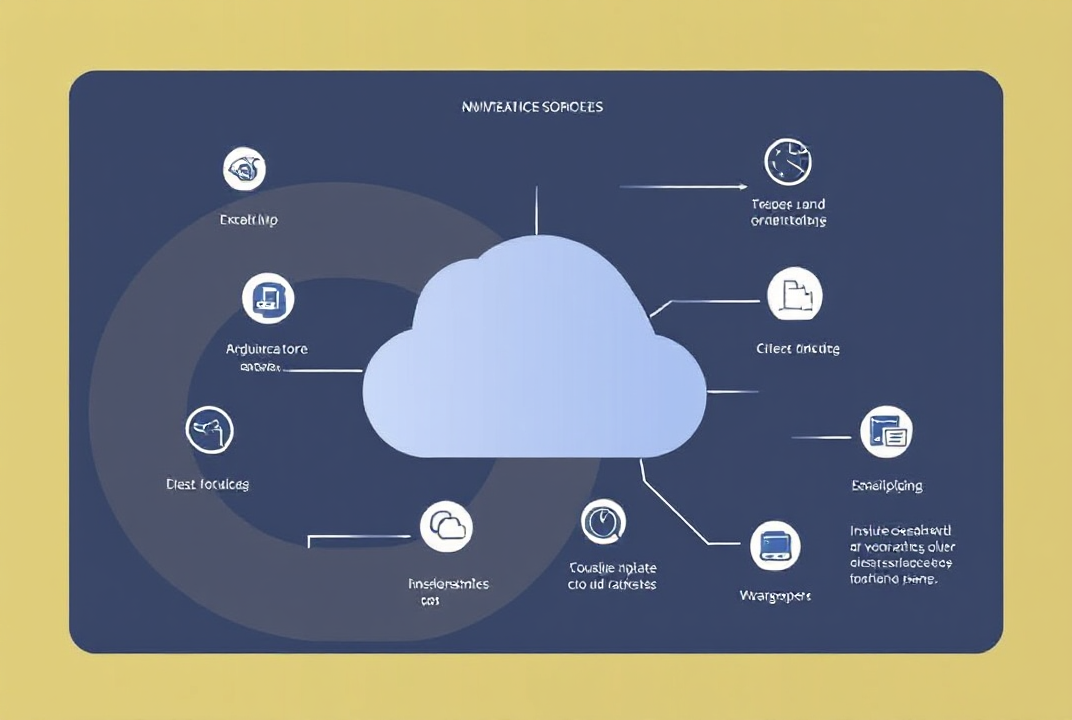
Leveraging these services correctly can lead to significant improvements in your website's performance.
Optimize Load Balancing
To distribute traffic and prevent server overload, implementing load balancing is crucial. Google Cloud offers several tools for this purpose:
-
HTTP/S Load Balancing: Suitable for web applications and ensures minimal latency.
-
Internal Load Balancing: Used for distributing traffic within your VMs.
-
Network Load Balancing: Ideal for heavy traffic loads and TCP/UDP traffic.
By utilizing these load balancers, you can ensure high availability and smooth user experiences for visitors, even during peak traffic.
Leverage Content Delivery Networks
A Content Delivery Network (CDN) is essential to deliver content quickly to users around the globe. Google Cloud integrates seamlessly with Cloud CDN, which caches your content in geographically distributed locations to reduce latency:
-
Set up caching rules to prioritize frequently requested files.
-
Use HTTP/s caching to minimize bandwidth and improve load times.
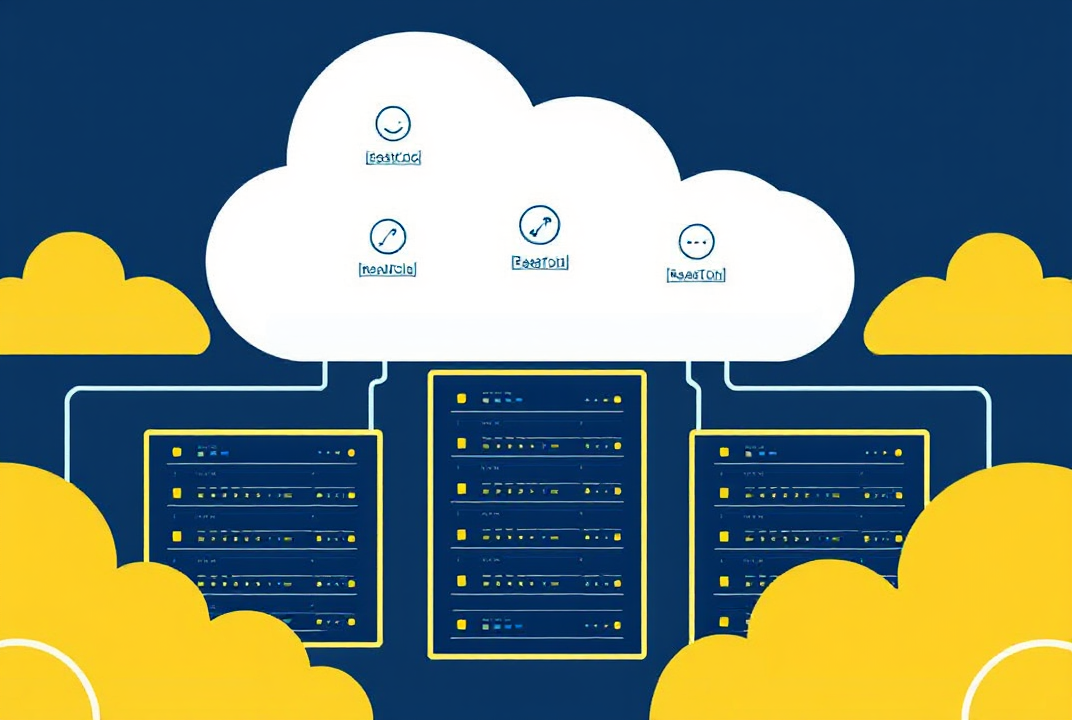
Benefits:
-
Reduced Latency: Users receive content from the nearest server location.
-
Enhanced Scalability: Manage higher traffic without compromising speed.
Scaling with Google Kubernetes Engine (GKE)
To handle varying traffic loads efficiently, consider using Google Kubernetes Engine. Kubernetes automates deployment, scaling, and operations of application containers across clusters:
-
Auto-scaling: GKE automatically adjusts the number of replicas running based on demand.
-
Self-healing: Containers are automatically restarted when they fail.
-
Efficient Resource Management: Allocate resources dynamically according to actual needs.
Steps for Utilizing GKE:
-
Deploy your applications in containers.
Define resource limits.
-
Set auto-scaling policies.
Database Considerations
Database optimization is just as crucial as server-side optimization:
-
Google Cloud SQL: Offers fully-managed relational database services with automatic backups and replication.
-
Cloud Spanner: Ideal for horizontal scaling with global consistency and availability.
Tips:
-
Use indexing to speed up query responses.
-
Consistently audit queries to identify and improve slow performers.
Monitoring and Assessment
Continuous monitoring is key to maintaining optimal performance. Google Cloud provides tools to monitor application performance and utilization metrics:
-
Google Cloud Monitoring: Visualize and monitor key metrics.
-
Logging and Error Reporting: Gain insights into issues with real-time logging.
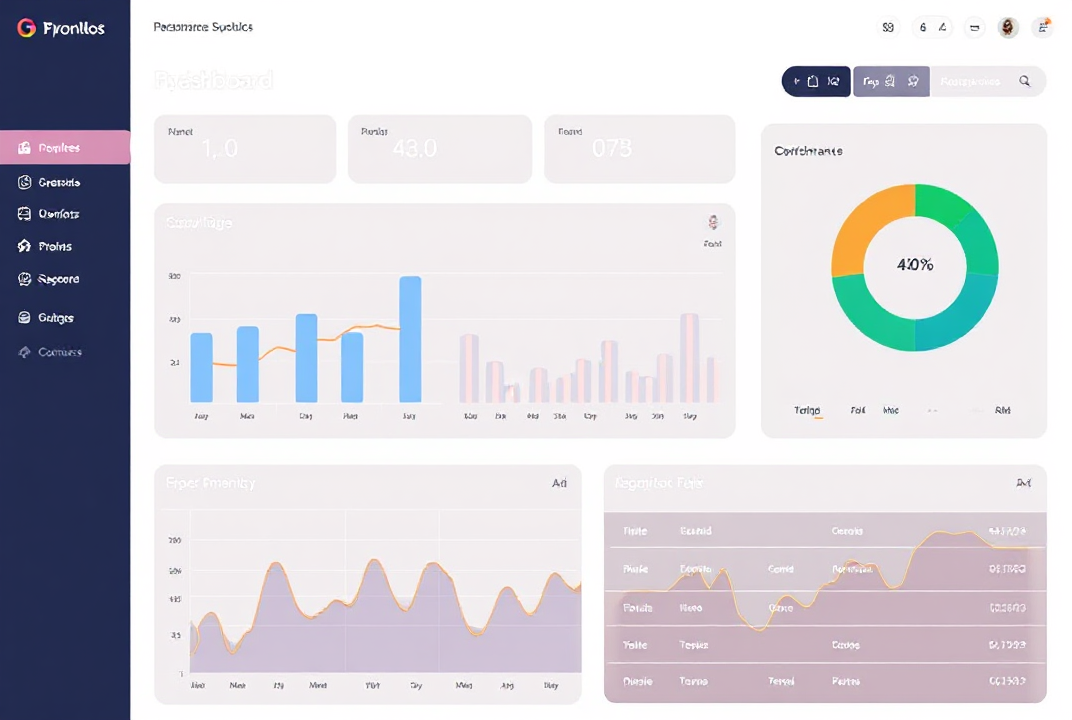
By leveraging these tools, you can detect issues early and make informed adjustments.
Security Enhancements
Never overlook the security aspect of optimization. Protecting your site against threats ensures smooth operation and builds user trust:
-
Use Google Cloud Identity and Access Management (IAM) to control access.
-
Implement firewall rules to protect against unwanted traffic.
-
Regularly update software to patch vulnerabilities.
Conclusion
Optimizing your website on Google Cloud encompasses a range of strategies—from load balancing and CDN integration to advanced monitoring and security protocols. Implement these best practices to elevate your website performance, ensuring fast, secure, and reliable experiences for every user.
Next Steps:
-
Review your current Google Cloud setup.
-
Implement the tools and strategies discussed.
-
Monitor and refine your configurations regularly.
By taking these steps, you're poised to maximize your website's performance on Google Cloud, standing out in a crowded digital market.






